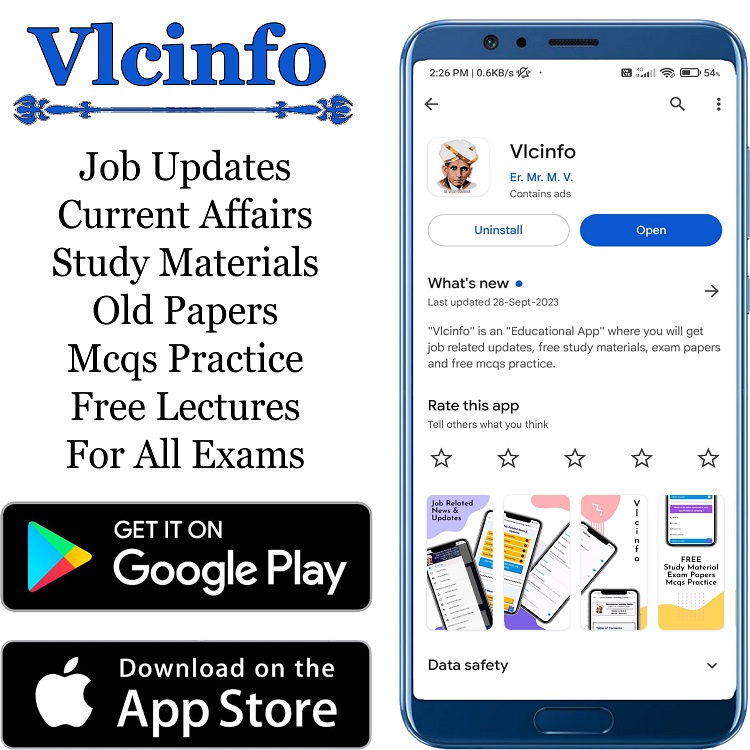Here you will get knowledge about “ArcGIS”. We have described overall overview of ArcGIS in detail here. You will get complete knowledge about ArcGIS here. Keep Visiting – Vlcinfo.
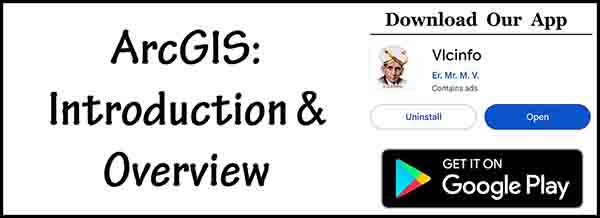
ArcGIS: Introduction
- ArcGIS is a GIS (geographic information system) software.
- It is developed by ESRI (Environmental Systems Research Institute).
- It is used for various purposes like mapping, data management and spatial data analysis.
- It is widely used in various fields like natural resource management, urban planning, environmental science etc.
ArcGIS: Overview
Here is a detailed overview of ArcGIS:
1. Mapping and Visualization
- ArcGIS used to create maps and to visualize geographic data in both formats : 2D and 3D formats.
- Users can get various types of data like satellite image, vector data, elevation models and thematic layers etc.
2. Data Management
- ArcGIS provides tools to manage geographic data efficiently.
- Users can organize, store and also retrieve geographic data in various formats like shapefiles, geodatabases and raster datasets.
- Data management tools include data conversion, projection, editing and versioning.
3. Web GIS
- ArcGIS also used to publish maps and spatial data in the web.
- Users can create web maps and applications using ArcGIS Online.
- It used for easy sharing and collaboration on geographic information across the organizations and with the public.
4. Real-Time GIS
- ArcGIS also includes tools for integrating real-time data streams into GIS workflows.
- We can monitor and analyze live data feeds like sensor data, GPS tracks and social media feeds.
- Real-time GIS applications are used in various areas like emergency response, transportation management and environmental monitoring.
5. Integration with Other Systems
- ArcGIS integrates with other software systems and data formats very easily.
- It supported with CAD software, databases, remote sensing tools and geospatial standards like OGC (Open Geospatial Consortium) standards.
6. Spatial Analysis
- Its is the one of the important features of ArcGIS.
- Users can also perform complex spatial analysis tasks. Like overlay analysis, proximity analysis, spatial statistics, terrain analysis and network analysis.
- These tools help users to get insights from spatial data and make decisions.
7. Geoprocessing
- ArcGIS includes various geoprocessing tools to automate the spatial analysis tasks.
- These tools used to perform operations like buffer analysis, geocoding and data, spatial interpolation, transformation.
- Geoprocessing tools can be accessed through the ArcGIS Desktop application or run programmatically using ArcPy (Python library for ArcGIS).
8. Mobile GIS
- ArcGIS also provide mobile applications for collecting, editing and viewing geographic data.
- These apps used to access maps and data on your phone or tablets (also in offline mode).
- Mobile GIS enhances data collection efficiency and accuracy.
9. Customization and Extensibility
- ArcGIS can also be customized and extended for specific requirements using various programming interfaces and development frameworks.
- Developers can also create custom tools, extensions and applications by using ArcObjects (.NET), ArcPy (Python), JavaScript API and other SDKs provided by Esri.
Important Points to Remember
- ESRI : Environmental Systems Research Institute
- OGC : Open Geospatial Consortium
- GIS : geographic information system
- ArcPy : Python library for ArcGIS